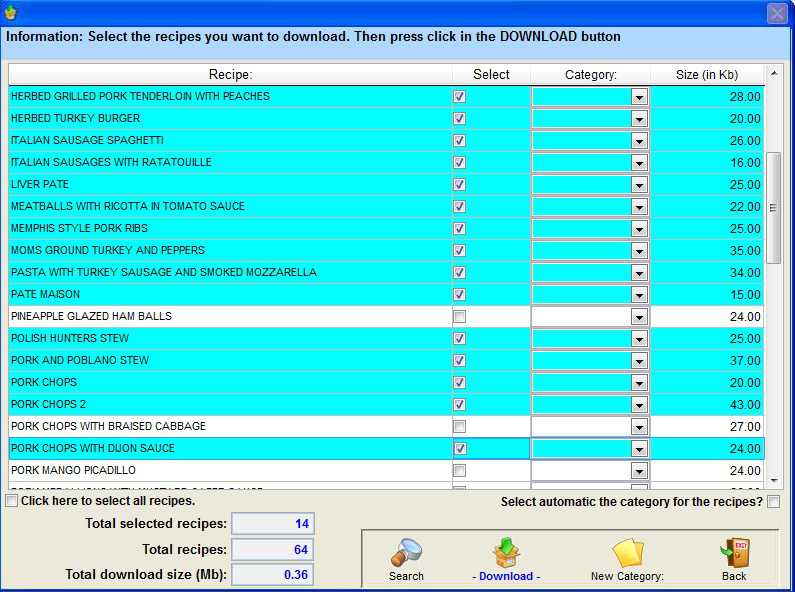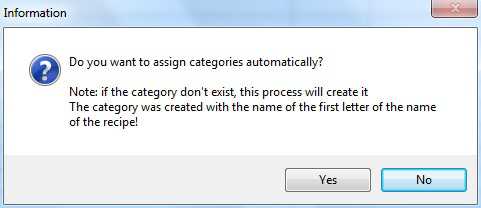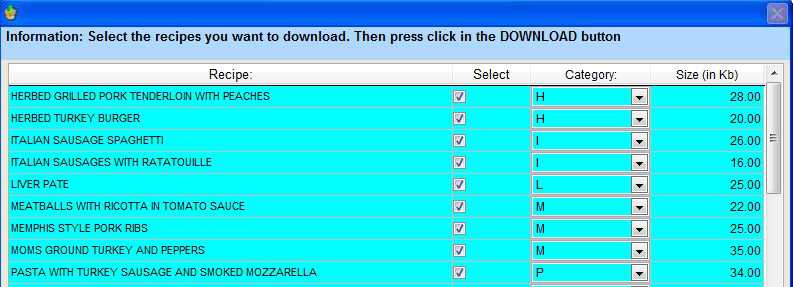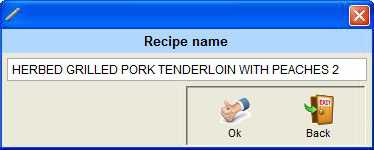|
Update recipes from my-recipebook.com View video sample on youtube.com --- View sample on Flash video This option will allow download all recipes of our website to you computer. First, you need select which catalog we
want to download:
* Update from new recipe list: Show the latest catalog of recipes that my-recipebook.com been uploaded to the page.
Once you select the desired option. We need to make click on the UPDATE button.
For registered version. Is necessary an username and password to login. This user and password must be request to Softwarejag.com
If the password is correct, will display the following window:
Here we need to select the recipes we want to go download to our computer. And select the category where you keep this recipe. Note: If you want to automatically assign categories to all selected recipes, must do a click on the option "Assign automatically Category to selected recipes" and whenthe program will ask you the following:
The result is as follows:
If a category does not exist we can create it by clicking on the button: NEW CATEGORY. All recipes we select to download must have selected a category. Otherwise we can not download anything. Once we select all the recipes that we want to download. We need to click on the button - DOWNLOAD - - Start the download. If the recipe you are downloading already exists in your computer. We will see a window telling that already exists:
* The comment box will show the Softwarejag.com comments.
|
Monday, June 6, 2011 17:19
More Website Templates at TemplateMonster.com!